Response Body
Mocktail is still in Beta so if you find any bugs with the app or issues with these docs, please report them on GitHub
Introduction
Mocktail makes it easy to outline the shape of your mocked response bodies. Each key value pair in the response body is represented as a node to give you maximum control.
There are 4 node types to choose from; Parent object, Parent array, Random values and Static values. These can be mixed and matched to create the desired response body. Each of these node types have a required Key Name input, and their own specific options that can be configured on a node-by-node basis.
const responseBody = {
data: { // Parent object
users: [ // Parent array
{ // Child
id: '4d4d6e4d-2276-4464-b67c-3fa33eca177d', // Random UUID
firstName: 'Ryan', // Random first name
lastName: 'Smee', // Random last name
isActive: true, // Static value (boolean) - true
},
],
},
}
Parent object
Description:
Parent objects are used to group/next data.
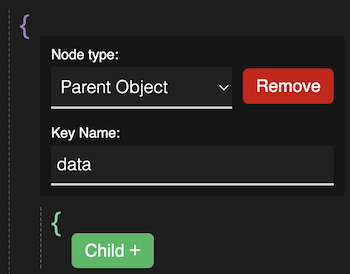
Fields:
| Field | Type | Description | Required |
|---|---|---|---|
| Key Name | string | Name of the key (Visible in response) | true |
Parent array
Description:
A parent array can contain child object or single values. You can define an array name and how many children you would like inside.
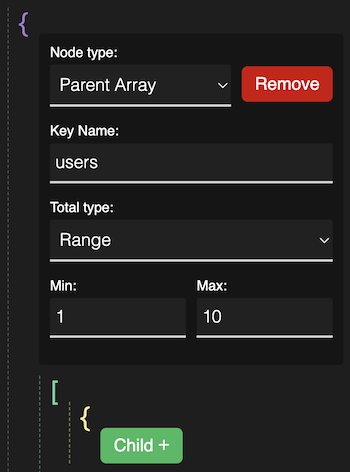
Fields:
| Field | Type | Description | Required |
|---|---|---|---|
| Key Name | string | Name of the key (Visible in response) | true |
| Total Type | select | Set if there are a fixed number of child items (Fixed) of random in range (Range). | true |
| Total? | number | Visible when Total Type is set to "Fixed" | true |
| Min? | number | Visible when Total Type is set to "Range" | true |
| Max? | number | Visible when Total Type is set to "Range" | true |
Random values
Description:
You can easily define the type of random value that you want to be returned from a large list of formats including emails, numbers, booleans etc. The values will be different every time you call your mocked endpoint. Mocktail leverages the power of NgNeat/Falso along with some custom functions to generate the random data returned from this node type.
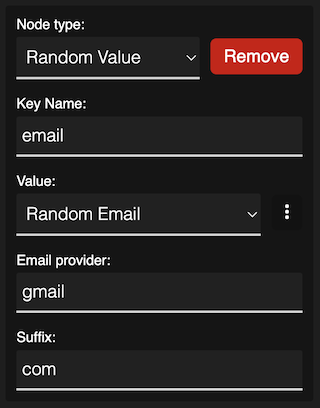
Fields:
| Field | Type | Description | Required |
|---|---|---|---|
| Key Name | string | Name of the key (Visible in response) | true |
| Value | string | Select the type of random data returned from field (See Random value type table below for types and modifiers) | true |
Random value types:
| Value type | Type | Description | Modifiers |
|---|---|---|---|
| Address | object | Include county, Include country & Total | |
| Avatar | string | Total | |
| BIC | string | Total | |
| Bitcoin Address | string | Total | |
| Boolean | boolean | Total | |
| City | string | Total | |
| Clothes Size | string | Total | |
| Colour (Hex) | string | Total | |
| Colour (HSL) | string | Alpha & Total | |
| Colour (RGB) | string | Alpha & Total | |
| Colour (Text) | string | Total | |
| Coordinates | [number, number] | Latitude/Longitude tuple | Total |
| Company Name | string | Total | |
| Country | string | Total | |
| Country Code | string | Total | |
| County | string | Total | |
| Credit Card | object | Brand & Total | |
| Credit Card Brand | string | Total | |
| Credit Card CVV | number | Total | |
| Credit Card Number | string | Total | |
| Currency Code | string | Total | |
| Currency Name | string | Total | |
| Currency Symbol | string | Total | |
| Database Type | string | Total | |
| Date | string or number | From date, To date, Is future date, Is past date, Within 'x' years, Date format & Total | |
| Direction | string | Total | |
string | Total | ||
| Emoji | string | Total | |
| First Name | string | With accents & Total | |
| Flight Details | object | Total | |
| Float | number | Min, Max & Total | |
| From Values | string | Returns a random value from pipe seperated string | Total |
| Full Name | string | With accents & Total | |
| IBAN | string | Total | |
| IP Address | string | Total | |
| Job Title | string | Total | |
| Last Name | string | With accents & Total | |
| Language | string | Total | |
| Latitude | number | Total | |
| Longitude | number | Total | |
| Month | string | Total | |
| Number | number | Total | |
| Number (String) | string | Min, Max & Total | |
| Person Title | string | Min, Max & Total | |
| Phone Number | string | Total | |
| Pronoun | string | Total | |
| Routing Number | number | Total | |
| Subscription Plan | string | Total | |
| Skill | string | Total | |
| Swift | string | Total | |
| Text | string | Character count & Total | |
| User | object | Total | |
| UUID | string | Total | |
| Weekday | string | Total |
Static values
Description:
There are 4 types of static values; string, number, boolean & null. Once set these values will be the same every time you call your endpoint.
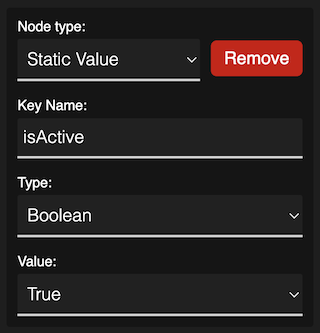
Fields:
| Field | Type | Description | Required |
|---|---|---|---|
| Key Name | string | Name of the key (Visible in response) | true |
| Type | select | Static value type (string, number, boolean, null & Query Params | true |
| Value? | - | Static value (Not visible for null type) | true |